
PPT制作与呈现:助力年终工作汇报 | Tips for PPT making and presentation: learn to help your year-end work report

After hard work for one year, have you prepared a clear and full contented report for your full year-end summary? This course will bring you all kinds of bonus points in PPT design and production, help you to clarify ideas, master skills, and present a perfect year-end report. | ||||
| ||||
年终在即,辛苦耕耘一年成果满满的你,是否已经准备好了一份同样清晰、丰满的年终总结?本次课程将会为大家带来 PPT 设计制作中的各种加分利器,帮助大家理清思路、掌握技巧,呈现完美的年终汇报答卷。 |
Course benefits | 课程受益
| ||||
| ||||
|
Who should attend | 课程受众
This training is suitable for employees who want to further improve the reporting quality from the aspects of PPT image, content logic, expression form, typesetting design, deductive presentation, etc | ||||
| ||||
适合希望从 PPT 形象、内容逻辑、表现形式、排版设计、演绎呈现等方面进一步提高汇报质量的企业员工。 |
Course Outline
Seven Magic
| ||||
| ||||
Magic Seven原则
| ||||
| ||||
How to conceive the PPT of the year-end report
| ||||
| ||||
如何构思年终汇报PPT
| ||||
| ||||
The secrets that you don't know about PPT
| ||||
| ||||
你所不知道的PPT“基”密
| ||||
| ||||
Three general covers for year-end summary
| ||||
| ||||
三种通用的年终总结封面
| ||||
| ||||
PPT layout design
| ||||
| ||||
PPT版式设计
| ||||
| ||||
PPT image processing
| ||||
| ||||
PPT图片处理
| ||||
| ||||
Data visualization
| ||||
| ||||
数据可视化
| ||||
| ||||
Animation
| ||||
| ||||
懂这些动画就够了
| ||||
| ||||
The law of attraction for music and video
| ||||
| ||||
音乐和视频吸引力法则
| ||||
| ||||
Efficient demonstration management
| ||||
| ||||
高效的演示管理和后期制作
|

晏艳 Grace Yan | |
| Having many working experiences in G500 companies, being able to meet corporate’s training requirements, can help students’ office skills quickly, the training is designed in good logic, having a humor teaching style in class and being well acclaimed by trainees. | |
| |
多年 500 强外企工作经验,能准确挖掘企业培训需求,快速帮助学员提高 Office 技能;课程结构条例清晰,课程案例吻合工作需要;授课风格生动有趣,善于调动学员积极性,深受学员喜欢和好评。 |
Please send an e-mail to sh-training(@)ccifc.org to register.
Event Location
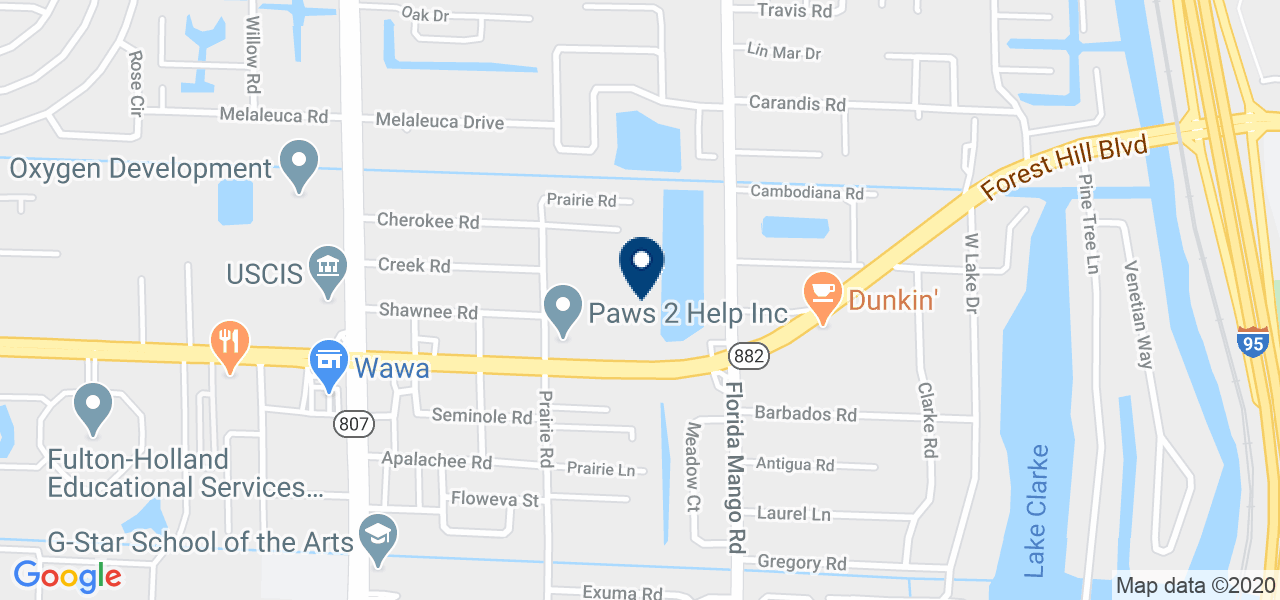
PPT制作与呈现:助力年终工作汇报 | Tips for PPT making and presentation: learn to help your year-end work report
Event ended.